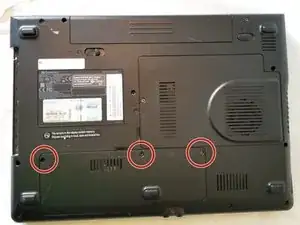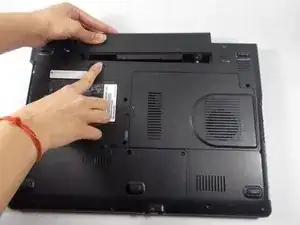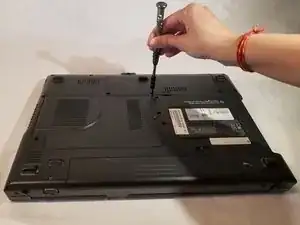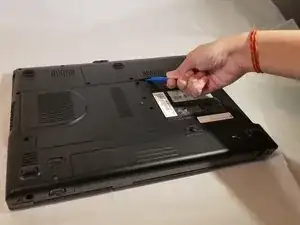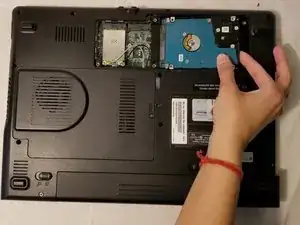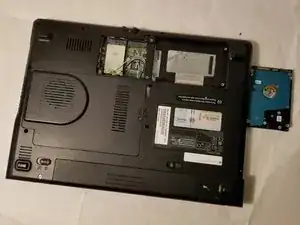Einleitung
The replacement of the hard drive may be necessary if you experience crashes frequently or if there is data loss and file corruption. You can also upgrade the hard drive if you would like to have access to more storage or faster laptop in general, either way, try out this simple guide!
Werkzeuge
-
-
Make the switch in the upper right corner of the turned over laptop is switched to the "unlocked" position. (the unlocked padlock icon)
-
-
-
Push the switch to the right, toward the inside of the computer to dislodge the battery.
-
Finally, pull the battery outwards and away from the laptop as depicted in this image.
-
-
-
Using the Phillips #1 screwdriver, remove the three 6mm screws holding the hard drive panel in place.
-
To reassemble your device, follow these instructions in reverse order.