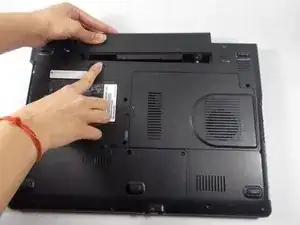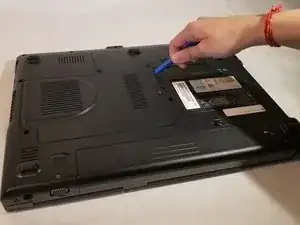Einleitung
If your laptop keeps crashing or is running slow, then consider replacing the RAM of your device using this guide here.
Werkzeuge
-
-
Make the switch in the upper right corner of the turned over laptop is switched to the "unlocked" position. (the unlocked padlock icon)
-
-
-
Push the switch to the right, toward the inside of the computer to dislodge the battery.
-
Finally, pull the battery outwards and away from the laptop as depicted in this image.
-
-
-
Insert the plastic prying tool and pry the back panel off starting at an edge and moving your way around it.
-
Abschluss
To reassemble your device, follow these instructions in reverse order.