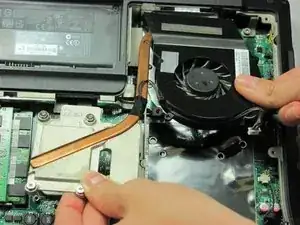Einleitung
You will remove the back cover, remove screws from the fan and heat sink, and take out the fan from the laptop.
Werkzeuge
-
-
Unplug the fan’s power cable, which is a group of black wires attached to a white plastic head on the motherboard.
-
-
-
Remove the two screws located on opposite sides of the fan with a Phillips #00 screw driver.
-
-
-
The fan is permanently attached to the silver heat sink next to the RAM.
-
To completely remove the parts, loosen the heat sink’s four screws with a Phillips #00 screw driver.
-
Abschluss
To reassemble your device, follow these instructions in reverse order.