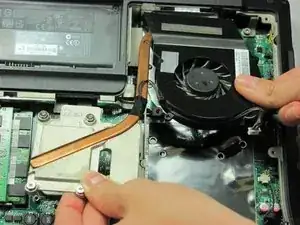Einleitung
The Central Processing Unit (CPU) is an integral part of your computer's speed and ability to process information. Because of its importance, it can get very expensive to replace. This simple and easy-to-follow guide will walk you through the steps of replacing the CPU for a Gateway MD2614u.
Werkzeuge
-
-
Unplug the fan’s power cable, which is a group of black wires attached to a white plastic head on the motherboard.
-
-
-
Remove the two screws located on opposite sides of the fan with a Phillips #00 screw driver.
-
-
-
The fan is permanently attached to the silver heat sink next to the RAM.
-
To completely remove the parts, loosen the heat sink’s four screws with a Phillips #00 screw driver.
-
-
-
The CPU is located under the heat sink you just removed.
-
Rotate the CPU lock 180 degrees counterclockwise with a 3.0 mm Flathead screwdriver.
-
To reassemble your device, follow these instructions in reverse order.
Ein Kommentar
Memory address registers and memory data registers together can represent the gateway?if can how?