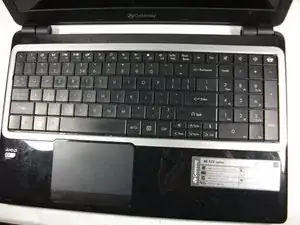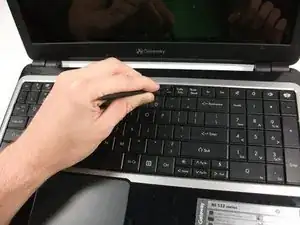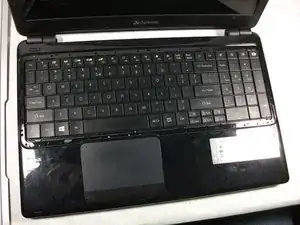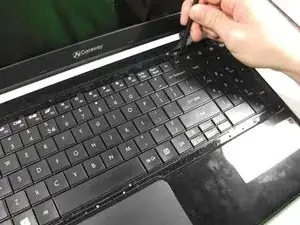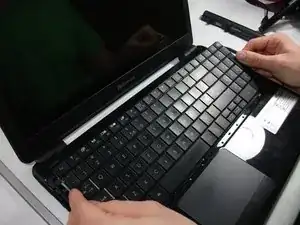Einleitung
This guide shows the user how to properly remove the keyboard from the Gateway MS2370 Laptop.
Werkzeuge
-
-
Make sure the laptop is turned off and flipped over so that the bottom is facing up. Then, locate the battery clip as shown.
-
-
-
Either using your fingers or a plastic spudger push the battery clip to the left to release battery.
-
Abschluss
To reassemble your device, follow these instructions in reverse order.