Einleitung
So your laptop won't download data when you plug in a USB device? The problem is most likely a non-functioning USB port, and you'll have to replace it. This guide will provide you with the steps you need in order to replace your old USB port with a new one.
Werkzeuge
-
-
Remove 18 6.0 mm Phillips #00 screws from the bottom of the laptop.
-
Remove 5 6.0 mm Phillip #00 screws from under cover.
-
-
-
Separate the bottom panel from the touchpad assembly by inserting a plastic opening tool between them on all four sides.
-
-
-
Pull black ribbon wire from port using tweezers in order to completely separate touchpad assembly from bottom assembly.
-
-
-
Disconnect the two ZIF ports that attach the touchpad assembly to the motherboard.
-
First flip open the flap covering the ribbon using a spudger or fingernail.
-
Second gently pull the ribbon away from the port.
-
To reassemble your device, follow these instructions in reverse order.


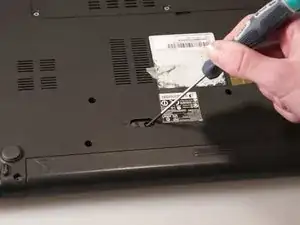
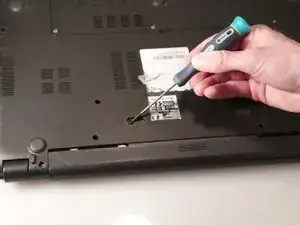





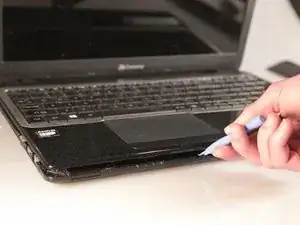
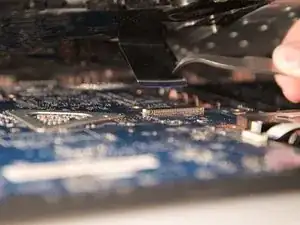







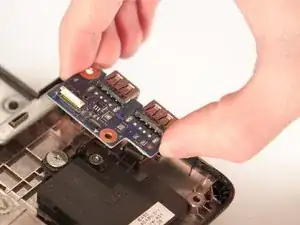
Flip the device over to expose the backside to access the battery.
Ashley Perkins -