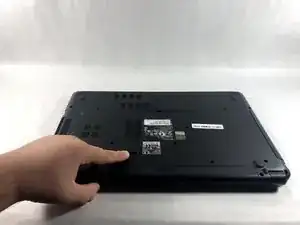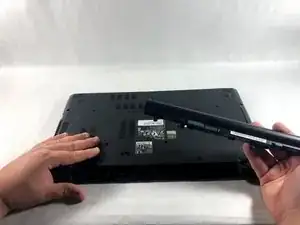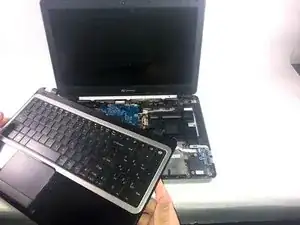Einleitung
Is your computer making loud noises and taking longer than normal to boot? Consider using this guide to replace the cooling fan in your device.
Werkzeuge
-
-
Slide the tab to the left and hold the tab there.
-
While holding down the sliding tab, remove the battery from the device.
-
-
-
Lift the upper case cover off of the device. Use a prying tool along the edges if necessary.
-
-
-
Remove the four 3mm screws attaching the fan to motherboard using the Phillips #00 screwdriver.
-
-
-
Gently lift the fan and disconnect the fan from the motherboard.
-
Remove the fan from the device.
-
Abschluss
To reassemble your device, follow these instructions in reverse order.