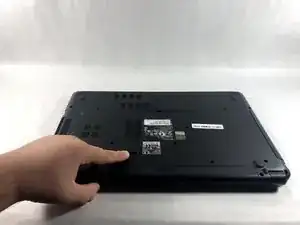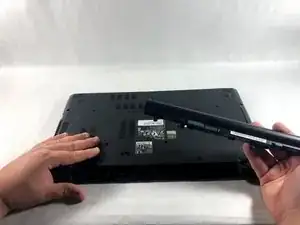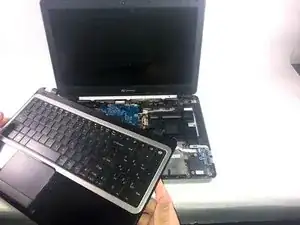Einleitung
Removing the upper case of the laptop is necessary if the case is significantly damaged since it is essentially to protecting the laptop's internal components. Upper case removal is also a necessary preliminary step for replacing many of these internal components. Remove battery before upper cover case.
Werkzeuge
-
-
Slide the tab to the left and hold the tab there.
-
While holding down the sliding tab, remove the battery from the device.
-
-
-
Lift the upper case cover off of the device. Use a prying tool along the edges if necessary.
-
Abschluss
To reassemble your device, follow these instructions in reverse order.