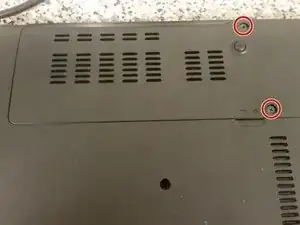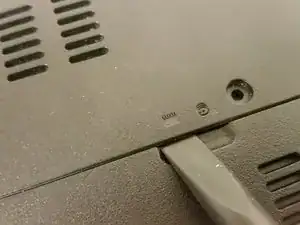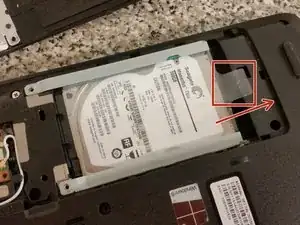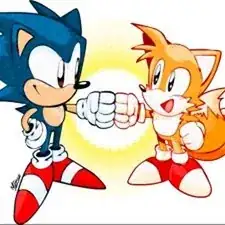Einleitung
This guide teaches you how to replace the hard drive in a Gateway NE series laptop.
Werkzeuge
-
-
Remove the two Philips screws securing the hard drive cover to the base.
-
Pry the hard drive cover off with a spudger.
-
Abschluss
To reassemble your device, follow these instructions in reverse order.
2 Kommentare
Very helpful now I need to know how to replace the mother board from the same machine as the Hard drive.
Does replacement of harddrive effect memory?