Einleitung
Is your Gateway NE56R27u Laptop dying quickly or having trouble charging? It may be time to change that battery. It is recommended that you change the battery for your laptop approximately every two years or when issues arise. This guide will provide you with the quick and easy steps to replace your battery with virtually no hassle. The battery is the most essential component of your laptop in regards to power. If you are experiencing constant lack of battery power or an inability to power on your laptop, the battery may be the issue. All you need is the iFixit plastic spudger and your brand new battery to accomplish this replacement. Take special care when replacing a swollen or disfigured battery.
Werkzeuge
Ersatzteile
To reassemble your device, follow these instructions in reverse order.


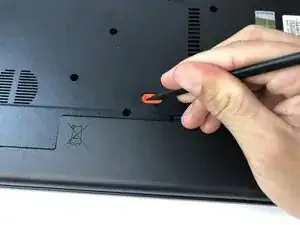



Do you have shots of before and after? For this kind of step, iFixit prefers flipbook style shots.
Alex Watkins -
You also used the screwdriver, not the spudger, in the image. Be sure to appropriately identify tools.
Alex Watkins -