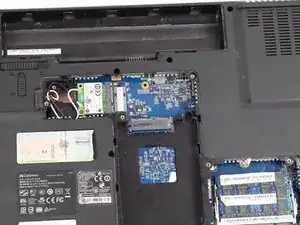Einleitung
The only prerequisite for the WiFi card is the Base Cover.
Werkzeuge
-
-
Remove the five identical 3/16" Phillips screws that secures the hard drive and memory cover using a Phillips #0 Screwdriver.
-
-
-
Lift up the base cover from the the top with your hands to a 90 degree angle.
-
Remove the base cover and place it in a safe and dry place.
-
-
-
Remove the 3/16" screw located at the bottom left corner of the WiFi card using a Phillips #0 Screwdriver.
-
-
-
Locate the black and white cables attached to the WiFi card.
-
Gently wiggle the black cable until it detaches from the WiFi card.
-
Repeat the previous step for the white cable.
-
Abschluss
To reassemble your device, follow these instructions in reverse order.