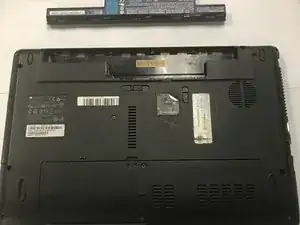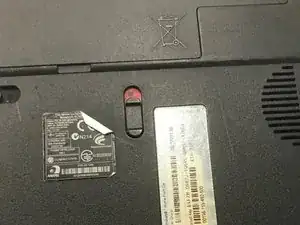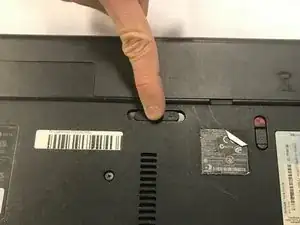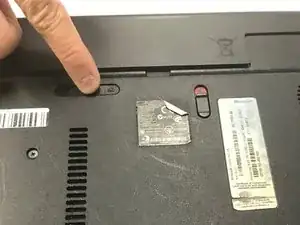Einleitung
If your laptop charge is draining quickly, or the laptop won’t turn on, use this guide to replace the battery. The battery replacement on this laptop is a simple swap because there are no screws, glue, or small parts you have to work with.
Werkzeuge
Abschluss
To reassemble your device, follow these instructions in reverse order.