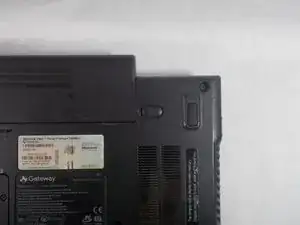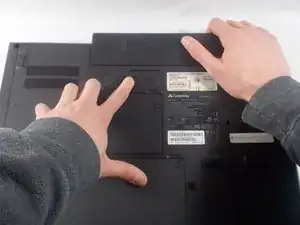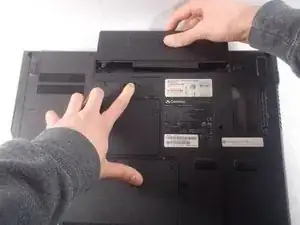Einleitung
The battery is a component that will power your device. This guide will go over how to remove and replace the battery for the P-6831FX.
-
-
While holding the 2nd lock in the unlocked position, pull the battery away from the laptop.
-
Abschluss
To reassemble your device, follow these instructions in reverse order.