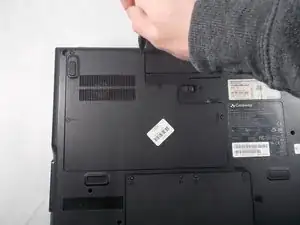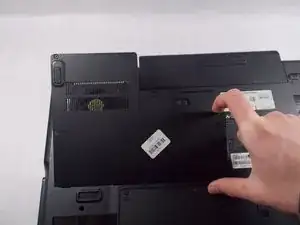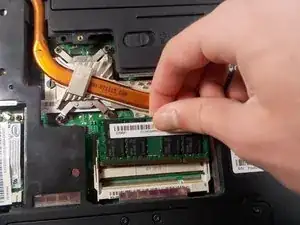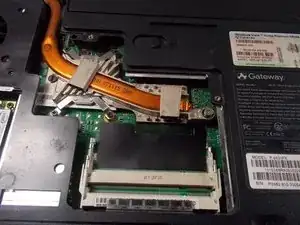Einleitung
The RAM is a component that will act as a quick storage for your device. This guide will go over how to remove and replace the RAM for the P-6831FX.
Werkzeuge
-
-
Turn your laptop upside down and remove the five Philips #0 (5mm) screws for the cover of the RAM.
-
-
-
Gently pull the cover away from the device.
-
Set the cover aside for now, until reassembly.
-
Abschluss
To reassemble your device, follow these instructions in reverse order.