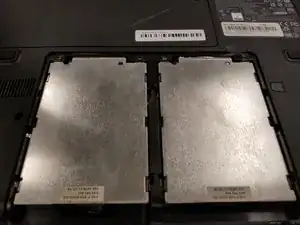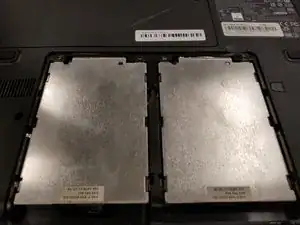Einleitung
This guide will show you how to replace your laptop's hard drive.
Werkzeuge
-
-
Firmly press with your hand on the silver surface and pull back, dislodging the hard drive from its port.
-
-
-
Remove the four 1.2mm screws attaching the case to the hard drive. Use the same J0 screwdriver.
-
Abschluss
To reassemble your device, follow these instructions in reverse order.