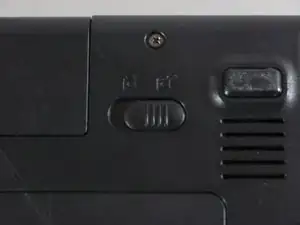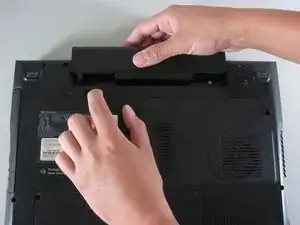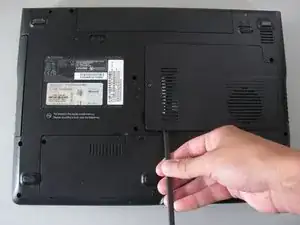Einleitung
This guide will help in determining if the cooling fan is broken and how to fix or replace it.
Werkzeuge
Ersatzteile
-
-
Slide the latch on the left directly below the battery to unlock and pull out the battery as shown.
-
Abschluss
To reassemble your device, follow these instructions in reverse order.