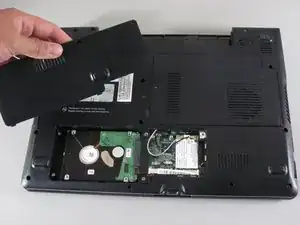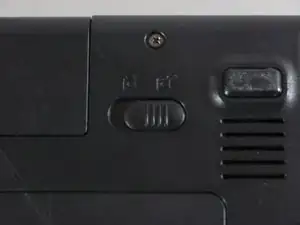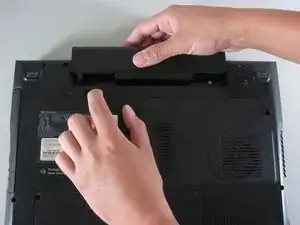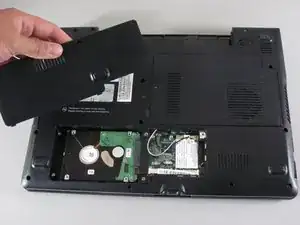Einleitung
Upgrading the hard drive capacity by replacing the original drive.
Werkzeuge
Ersatzteile
-
-
Slide the latch on the left directly below the battery to unlock and pull out the battery as shown.
-
-
-
Loosen the three Philips cover screws that secure the hard drive.
-
Use the spudger to lift and to remove the hard drive cover.
-
-
-
Slide the original hard drive to the left and lift it to remove.
-
Insert the new hard drive.
-
Abschluss
To reassemble your device, follow these instructions in reverse order.