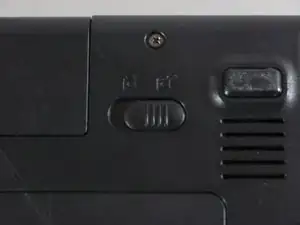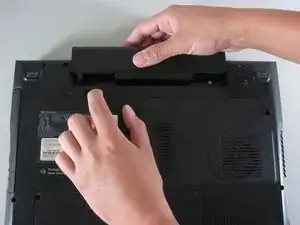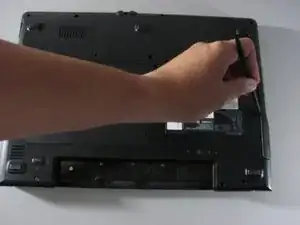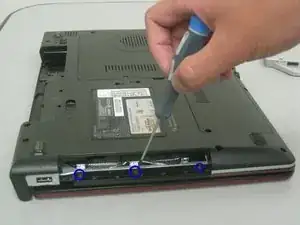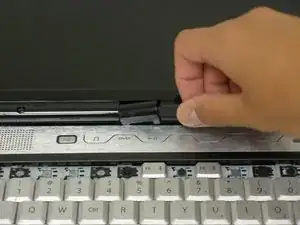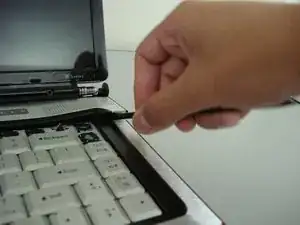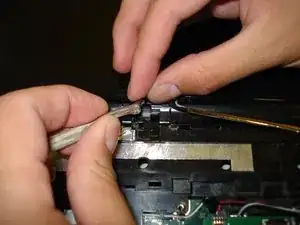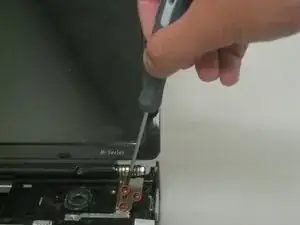Einleitung
Procedure for dissembling the outer casing of the laptop safely.
Werkzeuge
-
-
Slide the latch on the left directly below the battery to unlock and pull out the battery as shown.
-
-
-
Remove the twelve 5.9 mm Philips screws from the back cover.
-
Remove one 8.8 mm Philips screw from the back cover.
-
-
-
Unscrew the two 5.9 mm Philips screws located on the the side closest to the battery.
-
Unscrew the three 3.6 mm Philips screws that are within the Disk drive port.
-
-
-
Using the spudger, detach the connector by pushing two tabs away from the white connector and then gently pulling the connector away.
-
-
-
Unscrew the five marked 3.8 mm Philips screws.
-
Three screws are located on the right side of the screen.
-
Two screws are located on the left side of the screen.
-
-
-
Remove the four 5.9 mm Philips screws as indicated:
-
There is one somewhat hidden screw on the left side under the screen hinge, and one to the right of the (left)speaker, right/top side of the video port on mobo.
-
There are two similarly positioned screws on the right side.
-
-
-
The following steps (18 - 20) explain how to remove the three indicated connections.
-
The order is Blue, Violet, Orange.
-
Lift the white tab up and gently take out the connector.
-
To reassemble your device, follow these instructions in reverse order.