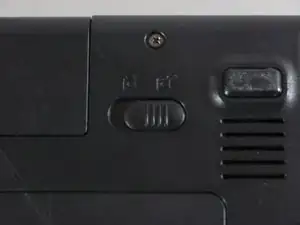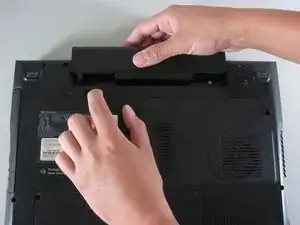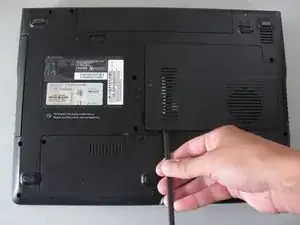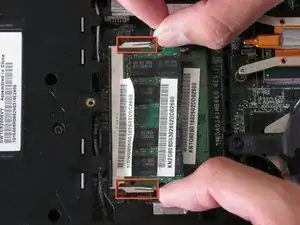Einleitung
Installing upgraded memory.
Werkzeuge
Ersatzteile
-
-
Slide the latch on the left directly below the battery to unlock and pull out the battery as shown.
-
-
-
Gently press the clip outwards.
-
The module will tilt up and can be pulled out of the slot.
-
There may be another memory module underneath so be sure to remove both.
-
-
-
To insert a new memory, slide the module into the slot at a 30 to 45 degree angle.
-
Place the first module into the bottom slot then the next module into the top slot.
-
These slots are keyed so verify that you are sliding the module in one direction.
-
Abschluss
To reassemble your device, follow these instructions in reverse order.