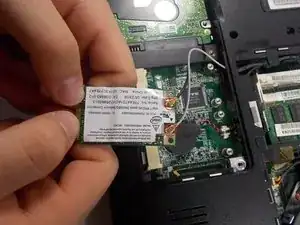Einleitung
Werkzeuge
-
-
The first thing you need to do is remove the panel concealing the wireless card, by taking out the screws.
-
-
-
After removing the screws, gently pull upwards on the end of the wireless card until it is angled as shown.
-
-
-
Pull the card diretly outward from its socket, all while being mindful of the connected wires.
-
Remove the wired connections by gently pulling them diretly away from the card. Please remember where each one was connected, it will be useful for reconnecting
-
Abschluss
To reassemble your device, follow these instructions in reverse order.