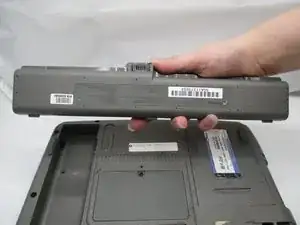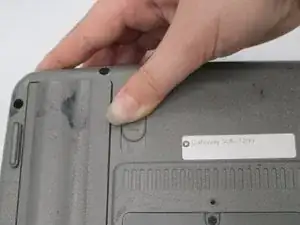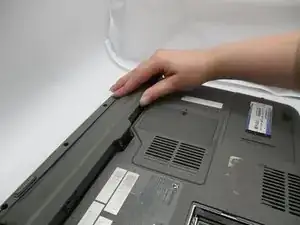Einleitung
Follow this replacement guide to replace an old or faulty battery.
Your Gateway Solo 1200’s battery will normally lose its ability to hold the maximum capacity over time as it ages. If your laptop can still use and charge the battery, but the battery life or capacity has shrunk down to a quarter of its original capacity, you should consider replacing your laptop battery. Removing your laptop’s battery is also an important prerequisite to replacing electrical components inside your laptop.
Never work on anything that is plugged into a power outlet. The device should be physically unplugged, not just switched off.
-
-
Locate the battery latch on the bottom of the laptop.
-
Release the latch by pressing it with your thumb and sliding it to the right.
-
Slide the battery out of its compartment.
-
To reassemble your device, follow these instructions in reverse order.