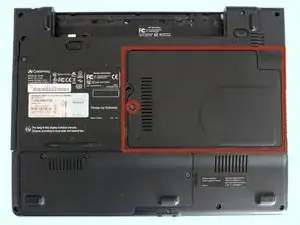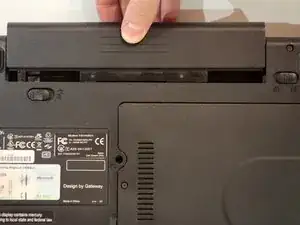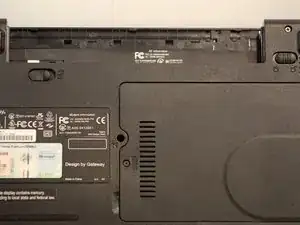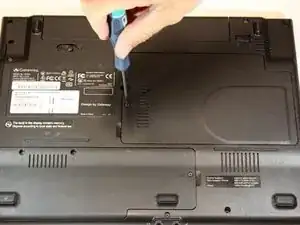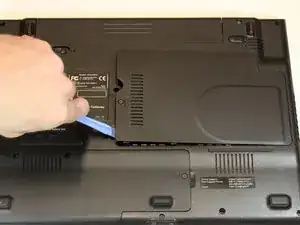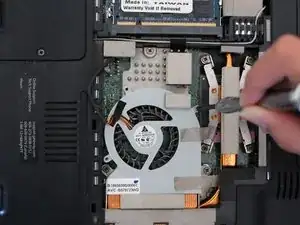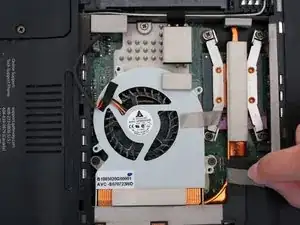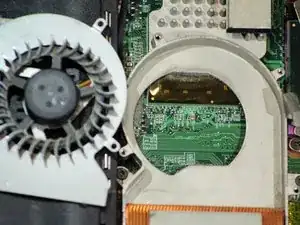Einleitung
This repair will be needed in circumstances where the heatsink fan is not turning on and causing the computer to power itself down. Replacing the heatsink fan with a new one should correct the overheating power downs.
Werkzeuge
-
-
Slide the locking switch towards the open lock picture.
-
Hold the release switch in the unlocked position while simultaneously pushing the battery away from the laptop.
-
Once the laptop is disengaged, completely remove the battery from the laptop.
-
-
-
Remove the single 3mm Phillips #0 screw holding on the plastic cover.
-
Use a plastic opening tool to gently pry off the plastic cover.
-
-
-
Remove all four 3mm Phillips #0 screws holding in the fan.
-
Remove the tape from the top of the fan
-
To reassemble your device, follow these instructions in reverse order.