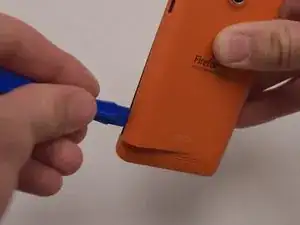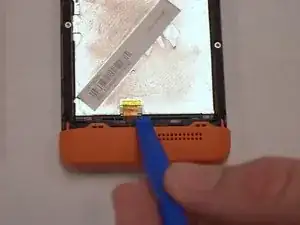Einleitung
If you are having issues with battery life or charging, use this guide to replace the battery.
Werkzeuge
-
-
Insert the plastic opening tool into the seam between the front of the device and the rear cover.
-
Slide the plastic opening tool from the bottom of the phone to the top.
-
Use the plastic opening tool to free all the clips attached to the phone.
-
-
-
Insert the plastic opening tool into the groove between the bottom of the phone and the battery.
-
Lift the battery with the plastic opening tool and finish removing battery by hand.
-
To reassemble your device, follow these instructions in reverse order.
4 Kommentare
Newer Keon model has user replaceable battery GP-BA002
gintasdx -
Newer Keon model has a user replaceable battery Li-ion GP-BA002 3.7V 1580mAh .
gintasdx -
GP-BA002: Li-ion, 3.7V ,1580mAh, Limited charge voltage 4.2v, with dimensions: 5.1x5.1x0.5cm, its a four pin battery, the pinout es: Negative, BSI, BTemp, Positive, both negative and positive al labeled on the front of the batery the other two not, BTemp is a 10k oms resistor and BSI reads 47k oms on a discharged battery