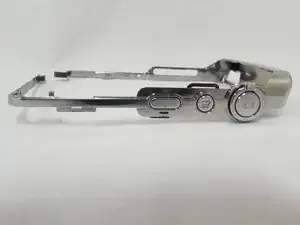Einleitung
If your camera will not power on, one issue could be the power supply button. This guide will demonstrate how to fix this issue.
Werkzeuge
Ersatzteile
-
-
Begin by removing the 5 screws (located: 2 screws on either side and 1 screw on the bottom) using the PH000 head in the Precision Phillips Screwdriver.
-
-
-
Using your hands or an opening tool, pry off the silver frame, taking special care at the top of the camera where the buttons are as it is a little harder to pry off.
-
-
-
The last part of the casing to disconnect is the back that houses the LCD screen.
-
The screen is attached by a connection ribbon. Gently pull the casing and screen away from the camera body to disconnect the casing.
-
-
-
Locate the metal frame removed from around the camera in step 3.
-
Lay the frame button side down or flat and gently pry the button out of place with the 3.0 flathead bit or a pair of tweezers.
-
The button is secured to the frame by two small black rods pushed into the white colored portion of the button (see picture).
-
To reassemble your device, follow these instructions in reverse order.