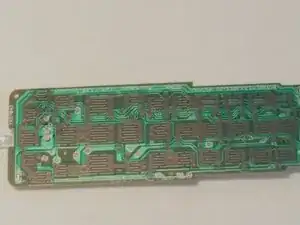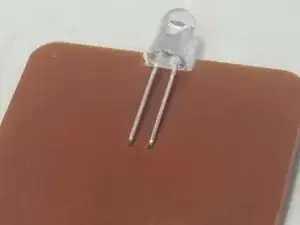Einleitung
If you are experiencing an unresponsive TV remote it could be due to a malfunctioning Infrared (IR) LED. The IR LED emits a signal recepted by the TV which allows the user to adjust and control the features of their TV. In this guide you will find how to repair your remote by replacing the IR LED.
Be sure to remove the battery prior to beginning the repair.
Werkzeuge
Ersatzteile
-
-
Starting to the side of the front LED, pry up the top of the remote.
-
Remove the top of the remote to expose the circuit board.
-
-
-
Remove the circuit board by gently lifting it from the casing.
-
Flip over the board so that the leads of the LED are facing upward.
-
-
-
Clip the leads of the LED.
-
Bend the LED downward until it makes a 90 degree angle with the circuit board.
-
To reassemble your device, follow these instructions in reverse order.