Einleitung
To remove the lens assembly, you must remove some internal parts first. Some of these screws are in tight places, so they will be tedious to access.
Werkzeuge
Ersatzteile
-
-
Pop up and pull back on the clip to remove the screen cover and expose the back panel with the touchscreen.
-
-
-
Use the metal spudger to pry around the perimeter of the panel.
-
Pry the panel upwards by inserting the metal spudger into the corner crease between the panel and camera shell.
-
-
-
Pry around the panel to ensure it is not attached to the device.
-
Move the panel to the side so you can access the internal components.
-
-
-
Peel back the rear panel ribbon cable that is adhered to the battery until it is completely separated from the battery.
-
-
-
Place the plastic opening tool at one of the edges of the battery then pry until the battery is removed from the GoPro.
-
-
-
Use a pair of tweezers to disconnect the battery connector from the motherboard.
-
Gently pull the battery off the motherboard. Pulling vertically off the motherboard will give a clean release.
-
-
-
Grab the edge of the ribbon cable with the tweezers and gently pull until the cable is disconnected from the motherboard.
-
-
-
Use your fingers and gently pull out the sensor from the motherboard by slowly and gradually pulling up on the image sensor box.
-
-
-
Use your fingers and carefully pull out the motherboard from under the lens. It may take a little bit of adjusting to get it out.
-
To reassemble your device, follow these instructions in reverse order.
2 Kommentare
I'm curious if you have any suggestions for sourcing the replacement part.
My hing clip is broken, Can I remove the actual camera & replace the full waterproof case then reinstall my camera into the new replacement case ?












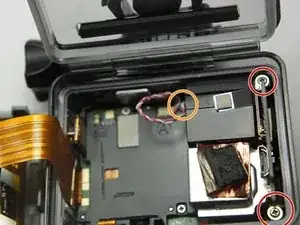




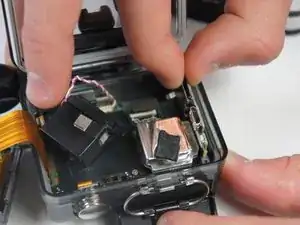
















No parts required! What about the microSD/Micro USB assembly!!!! where to buy?!?!
WPN -