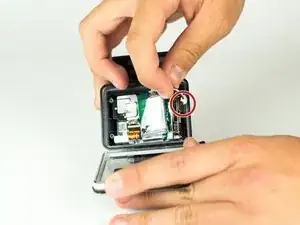Einleitung
In order to replace or fix components in this camera, it is necessary to take of the back and get to the "guts" of the camera. This is because the camera does not come out of the case.
Werkzeuge
Ersatzteile
-
-
Disconnect the battery from the motherboard by unplugging the red, white, and black wires from the white adapter.
-
-
-
Disconnect the ribbon cable from the lens by lifting the black latch and gently pulling the ribbon cable from the socket.
-
-
-
Use a Phillips screwdriver (PH000) to remove the four screws around the white plastic piece.
-
Abschluss
To reassemble your device, follow these instructions in reverse order.