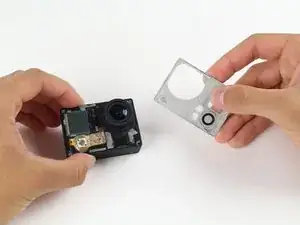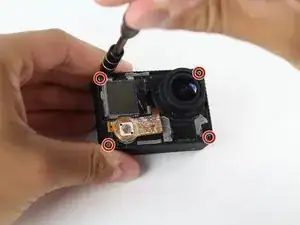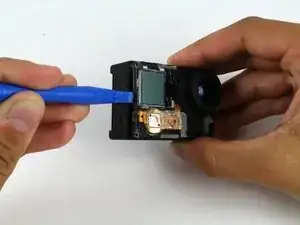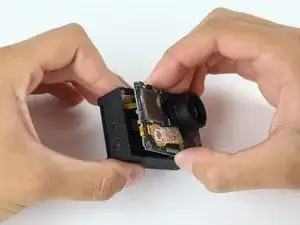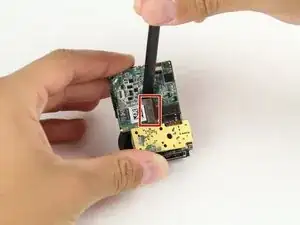Einleitung
Can your GoPro no longer capture anything? You try to record your awesomeness and nothing? You may need to replace your image sensor, and this guide will have you filming your latest skydiving adventure in no time!
Werkzeuge
Ersatzteile
-
-
Pull the tab on the back of the device to release the back cover. It should come right off.
-
-
-
Using a plastic opening tool, pry the gray, front face plate until it can be removed from the housing.
-
-
-
Using your screwdriver, remove the four 8.1mm PH00 screws securing the motherboard to the black housing unit and set them aside.
-
Use the plastic opening tool to help pry the motherboard/midframe up from the main housing. Once you can get a hold of the edge, simply pull the internal components up and out!
-
-
-
Remove the ribbon cable connecting the housing to the motherboard by flicking up the black clip with the spudger tool and gently pulling the cable out.
-
-
-
Once the internal components are removed, take out your handy dandy spudger tool and pry off the piece of tape that holds down the image sensor.
-
-
-
Using your screwdriver, remove the four PH00 screws securing the image sensor to the motherboard.
-
-
-
Using the spudger tool, pry off the connector ribbon from the motherboard (don't worry it comes off pretty easily).
-
Remove the image sensor from the motherboard assembly.
-
To reassemble your device, follow these instructions in reverse order.