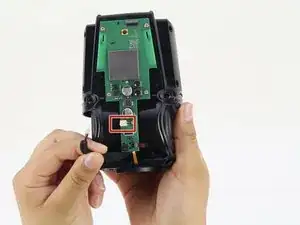Einleitung
Fix your Google Home's poor audio quality with a new sound driver.
This guide will teach you how to take apart your Google Home to remove a faulty sound driver and replace it with a new one.
Werkzeuge
-
-
Pull off the Google Home’s magnetically attached base and set it aside.
-
Using a Torx T6 screwdriver head, unscrew the four 1.7mm Torx screws deep in the speaker recess so that you can remove the lid.
-
After all four screws are out, pop the lid off the device to open the capsule.
-
-
-
Using a Torx T6 screwdriver head, unscrew the four black 1.7mm Torx screws.
-
Remove the panel and the mute button switch. If done correctly you should now be able to see the device’s guitar-shaped motherboard.
-
-
-
Disconnect the foam-padded, red and black cable that connects the motherboard to the sound driver, by squeezing and pulling on the tab
-
Disconnect the orange interconnect cable that connects the bottom of the device to the motherboard by pulling straight out on the orange tab.
-
-
-
Using a Torx T6 screwdriver head, unscrew the five silver 1.7mm Torx screws keeping the motherboard in place.
-
Remove the motherboard.
-
-
-
Using a Torx T6 screwdriver head, unscrew the four black 1.7mm Torx screws on the bottom of the device.
-
-
-
Using a Torx T6 screwdriver head, unscrew the six black 1.7mm Torx screws on the side of the device.
-
To reassemble your device, follow these instructions in reverse order.
4 Kommentare
I have a torn speaker cone. Can these be replaced and where can I buy the parts
I would like to know where I can buy a replacement speaker for my Google Home. Thanks in advance P.s has anybody else had their speaker blow on them on the Google Home?
Looking for replacement speaker, where do I find?