Einleitung
Diese Anleitung zeigt dir, wie du die Rückkamera im Google Pixel 2 XL austauschen kannst.
Werkzeuge
Ersatzteile
-
-
Setze einen Saugheber so nahe wie möglich an der Kante mit dem SIM Einschub an, vermeide aber den gebogenen Teil nahe der Kante.
-
-
-
Ziehe mit festem und konstanter Kraft am Saugheber und setze ein Plektrum zwischen Frontpanel und rückwärtigem Gehäuse ein.
-
-
-
Setze das Plektrum nicht tiefer als 6 mm an der Unterkante des Smartphones ein. Wenn das Plektrum den gefalteten Teil des OLED Panels trifft, kann das Display beschädigt werden.
-
Schneide nicht an der linken Kante, hier können empfindliche Displaykabel beschädigt werden.
-
Führe nur sehr flache Schnitte in der oberen linken Ecke, wenn du hier tiefer schneidest, kannst du die Frontkamera beschädigen.
-
-
-
Schiebe das Plektrum an der rechten Seite nach unten, um die Klebeverbindung am Display zu trennen.
-
-
-
Führe das Plektrum um die rechte untere Ecke und an der Unterkante des Smartphones entlang.
-
-
-
Setze das Plektrum dann wieder an der oberen rechten Ecke des Smartphones ein und schiebe es um die Ecke und entlang der Oberkante.
-
-
-
Hebe das Display an der rechten Seite vorsichtig an, so wie man ein Buch öffnet.
-
Lege das Display sorgfältig flach auf den Tisch, direkt neben das restliche Smartphone. Halte es so dicht wie möglich am Smartphone, um zu vermeiden, dass die Kabel des Displays und des Touchscreens zu sehr angespannt werden.
-
-
-
Heble mit der Ecke eines Plastiköffnungswerkzeugs die Abdeckung über dem Stecker am Touchscreen-Kabel hoch.
-
Entferne die Abdeckung über dem Stecker.
-
-
-
Hebe den Stecker am Touchscreenkabel mit der Spudgerspitze aus seinem Anschluss auf der Hauptplatine.
-
-
-
Löse einen eventuell vorhandenen Aufkleber auf der Abdeckung des Displaysteckers mit einer Pinzette ab.
-
-
-
Setze die Spudgerspitze in das kleine Loch an der Kante der Abdeckung des Displaysteckers ein.
-
Hole die Abdeckung mit dem Spudger aus ihrer Vertiefung heraus.
-
Entferne die Abdeckung des Steckers.
-
-
-
Hebe den Displaykabelstecker mit dem flachen Ende des Spudgers aus seinem Anschluss heraus.
-
Entferne das Display.
-
-
-
Setze ein Plastiköffnungswerkzeug in die Kerbe im Mittelrahmen in der Nähe der Lautstärketasten ein. Heble den Mittelrahmen hoch und vom restlichen Smartphone weg.
-
Entferne den Mittelrahmen.
-
Vergleiche dein Ersatzteil mit dem Originalteil. Du musst vielleicht vor dem Zusammenbau fehlende Teile vom alten auf das neue Teil übertragen oder Schutzfolien vom Neuteil abziehen.
Um dein Gerät wieder zusammenzusetzen, folge den Schritten in umgekehrter Reihenfolge.
Entsorge deinen Elektromüll fachgerecht.
Hat die Reparatur nicht den gewünschten Erfolg gebracht? Unsere Antwortcommunity kann dir weiterhelfen.
4 Kommentare
Is there a guide for replacing the lens cover? I bought the replacement camera and lens cover, but not sure how to replace the cover. I may not even need a new camera, since my camera is just a little blurry. Any help would be appreciated!
dcmcleod -
Unfortunately we don’t have a guide for the camera lens cover yet. It’s just adhered to the back of the phone, so you should be able to heat it and carefully pry it up, or push it out from the inside of the phone. Before installing the new lens cover make sure you scrape all the old adhesive off of the phone and clean adhesion surface with isopropyl alcohol. Then you should be able to use the provided adhesive to install the new cover. Try not to touch the clear part of the new cover since fingerprints might be tough to clean off.
Also, I’d probably try just replacing the lens cover first and then testing the camera (without sealing the phone closed) and see if that fixes your issue before you replace the whole camera. Hope that helps, and good luck with the repair!
I just recently replaced the camera and lens on a pixel 2 xl, after installing and reassembly every time I opened the camera app it just came up dark screen and closed, I cleared cache, memory and even ended up performing a hard reset on the device and nothing helped; also updated the OS and the camera app and nothing helped out. Any suggestions?
Sorry you're experiencing that. I just did the camera replacement, and didn't need to clear any cache or anything, and it just works




















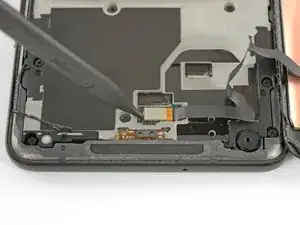
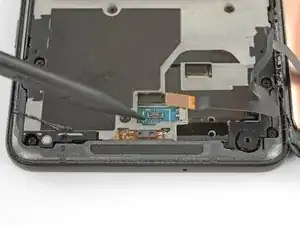















Shouldn’t this be “As close as possible to the volume rocker”?
Mihai Turdean -
Forget about the tiny toy suction cup they provide to battery replacement kits. I used a dent puller from an automotive shop. The smallest they had was just small enough for the Pixel's screen. I still needed to heat the edges with a heat gun.
Tamás Polgár -
I wish someone tell me in advance that if I doing this replacement after using phone for a few years it better to have spare "display adhesive" and be ready to follow Google Pixel 2 XL Displayklebestreifen anbringen
Original adhesive become dirty with time and fat chances it will be damaged during opening phase. In my case I replaced battery but can't use the phone, as still waiting for adhesive to be delivered
Maxim Vorontsov -