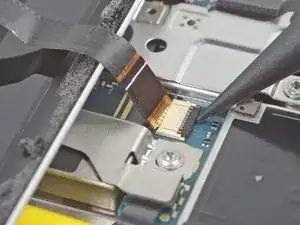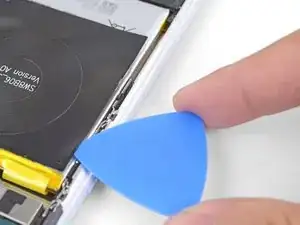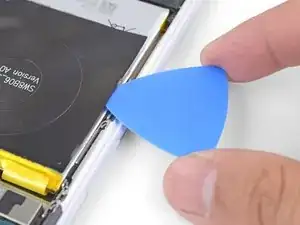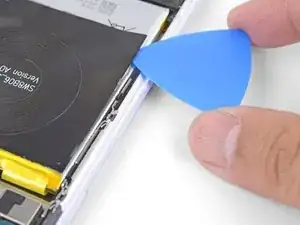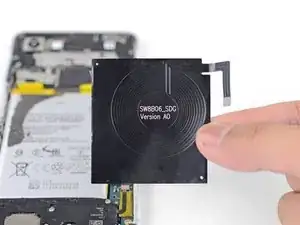Einleitung
In dieser Anleitung wird gezeigt, wie die kabellose Ladespule in deinem Google Pixel 3 XL ausgebaut und ersetzt wird.
Die Ladespule ist fest mit dem Akku verklebt. Um Schäden am Akku zu vermeiden, musst du Klebstoffentferner oder hochkonzentrierten Isopropylalkohol verwenden, um die Ladespule vom Akku abzulösen.
Werkzeuge
Ersatzteile
-
-
Erwärme einen iOpener und lege ihn eine Minute lang auf die rechte Kante der Rückabdeckung.
-
Während der Wartezeit kannst du Kenntnis von folgenden Bereiche nehmen:
-
Starker Kleber - unten am Gerät befinden sich große Bereiche mit Kleber.
-
Kabel des Fingerabdrucksensors - achte darauf, beim Hebeln dieses Kabel nicht zu durchschneiden
-
-
-
Setze einen Saugheber auf die erwärmte Kante der Rückabdeckung, und zwar so nah wie möglich am Rand.
-
Ziehe fest und gleichmäßig am Saugheber, um eine Lücke zu schaffen.
-
Je nach Alter deines Smartphones kann das unter Umständen schwierig sein. In diesem Fall ist es hilfreich, die Kante erneut zu erwärmen.
-
Setze die Spitze eines Plektrum in die Lücke.
-
-
-
Schiebe ein Plektrum an der rechten Kante entlang, um den Kleber durchzuschneiden.
-
Der Kleber verklebt beim Abkühlen wieder, dadurch wird das Schneiden schwieriger. Wenn das passiert, musst du die Kante erneut erwärmen.
-
Wenn du die Kante durchgetrennt hast, dann lass ein Plektrum stecken, damit der Kleber nicht wieder anhaftet.
-
-
-
Schiebe ein Plektrum um die untere rechte Ecke und an der Unterkante entlang, um den Kleber zu durchtrennen.
-
Lass das Plektrum in der Kante stecken, damit sich der Kleber nicht wieder verbindet.
-
-
-
Erwärme und durchtrenne den Kleber an den restlichen Kanten.
-
Sei besonders vorsichtig, wenn du die linke Kante durchtrennst. Wenn du das Gefühl hast, dass dein Plektrum im oberen Bereich festhängt, hast du vielleicht den Fingerabdrucksensor erwischt. Ziehe das Plektrum etwas weiter heraus und versuche es erneut.
-
Achte darauf, die dicken Klebestellen im unteren Bereich und an der rechten Kante zu durchtrennen.
-
-
-
Heble vorsichtig die rechte Kante der Rückabdeckung hoch.
-
Zertrenne alle Klebereste an den Kanten mit einem Plektrum.
-
-
-
Klappe die rechte Kante der Rückabdeckung hoch und lege das aufgeklappte Panel auf die linke Seite des Smartphones.
-
-
-
Benutze eine Pinzette, um das gelbe Klebeband auf dem Stecker des Fingerabdrucksensors abzulösen und zu entfernen.
-
-
-
Klappe die schwarze Verriegelung am ZIF-Anschluss des Fingerabdrucksensors mit der Spitze eines Spudgers hoch.
-
Fasse die Lasche des Kabels mit den Fingern oder deiner Pinzette und hole das Kabel vorsichtig aus dem Anschluss heraus.
-
-
-
Entferne die folgenden vier T3 Schrauben, mit denen die Abdeckungshalterung aus Metall befestigt ist:
-
Drei 4 mm lange Schrauben
-
Eine 3 mm lange Schraube
-
-
-
Setze das flache Ende eines Spudgers unter die rechte Kante der Metallhalterung und heble sie nach oben, um sie abzulösen.
-
Entferne die Metallabdeckungshalterung.
-
-
-
Heble den Akkustecker mit der Spitze eines Spudgers hoch und trenne ihn von seinem Anschluss.
-
Biege das Akkukabel so, dass der Stecker nicht versehentlich den Anschluss berühren kann.
-
-
-
Benutze die Spitze eines Spudgers, um den Stecker der Ladespule nahe der rechten Kante des Smartphones auf dem Motherboard hochzuhebeln und abzutrennen.
-
-
-
Setze die Spitze eines Plektrums unter eine Kante der Ladespule.
-
Schiebe das Plektrum an der Kante entlang, um den Kleber zu lösen.
-
-
-
Halte die Kante, die du durchtrennt hast, nach oben.
-
Halte das Smartphone in dieser gekippten Position und träufle ein paar Tropfen Klebstoffentferner oder hochkonzentrierten Isopropylalkohol an der Kante entlang.
-
Halte das Smartphone ein oder zwei Minuten in dieser Position, damit der Kleber aufweichen kann.
-
-
-
Setze die flache Seite eines Plektrums unter eine Ecke der Ladespule.
-
Drücke das Plektrum langsam und fest unter die Ladespule, um den Kleber zu lösen.
-
Der Kleber befindet sich hauptsächlich um den Rand der Ladespule herum. Schneide langsam mit einem Plektrum durch den Kleber.
-
-
-
Entferne die kabellose Ladespule.
-
Achte darauf, alle Klebstoffreste von der Oberfläche des Akkus zu entfernen. Sei dabei sehr vorsichtig, damit der Akku auf keinen Fall beschädigt wird.
-
Verbinde den Stecker der kabellosen Ladespule mit seinem Anschluss auf dem Motherboard. So wird sichergestellt, dass die Ladespule korrekt ausgerichtet ist.
-
Löse alle Klebefolien von der Ersatzspule ab.
-
Lege die Ladespule auf den Akku und drücke sie gut fest.
-
Um dein Gerät wieder zusammenzubauen, folge den Schritten dieser Anleitung in umgekehrter Reihenfolge.
Entsorge deinen Elektromüll fachgerecht.
Lief die Reparatur. nicht wie geplant? Dann versuche es mit einer grundlegenden Fehlersuche oder stelle deine Fragen in unserem Antwortenforum.