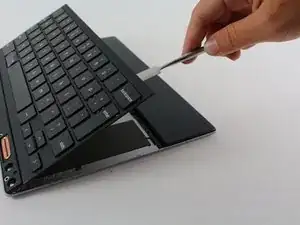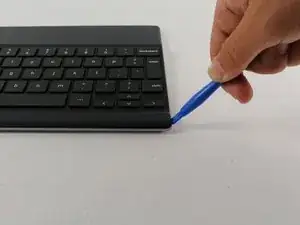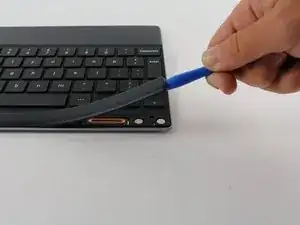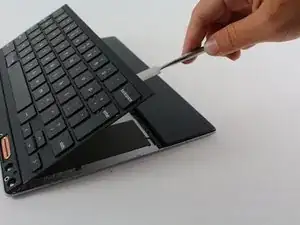Einleitung
This guide will outline how to fix the keyboard in the event that it is nonresponsive.
Werkzeuge
-
-
Heat the black plastic strip on the front lower edge of the keyboard with an iOpener to weaken the adhesive holding it down.
-
-
-
Use a medium plastic opening tool to lift the black plastic strip from the lower edge of the keyboard.
-
-
-
Locate the four 3.1mm Phillips #000 screws that hold the keyboard to the back plate.
-
Using the Phillips #000 Screwdriver, remove the screws from the keyboard.
-
-
-
Orient the keyboard so that the side with the keys is facedown on the table.
-
Use either an iFixit iOpener OR a heat gun to melt the adhesive that holds the top half of the keyboard to the bottom.
-
-
-
Using a plastic or nylon spudger, pry the two halves of the keyboard apart.
-
If the plastic spudger doesn’t work, it is okay to use a metal spudger, but take care not to scratch or damage the device.
-
To reassemble your device, follow these instructions in reverse order.