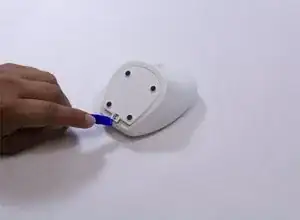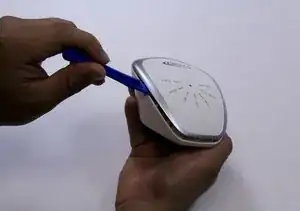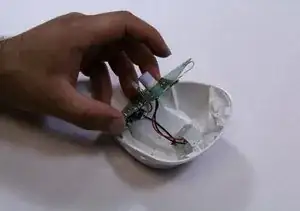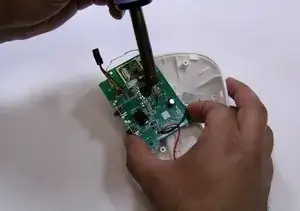Einleitung
Use this guide to replace the LED on your Graco Secure Coverage Digital Baby Monitor for nursery unit.
The LED replacement includes the LED and battery replacement.
Werkzeuge
-
-
Remove the 9mm screw from the battery cover of the nursery unit using a Phillips #1 tip screwdriver.
-
-
-
Using the plastic opening tool, pry and remove the battery cover carefully.
-
Remove the batteries using plastic opening tool.
-
Replace the batteries.
-
-
-
Remove the two 9mm Phillips #1 screws from the rare case of the device.
-
Place the screws in a secure place.
-
-
-
Hold the bottom of the device with one hand and pull down to separate the front and rare cases.
-
While holding the device with one hand, use plastic opening tool to pry the edges of the front case away from the back case.
-
-
-
Remove all three 7mm Phillips #1 screws from the mother board.
-
Place the screws in secure place.
-
-
-
Flip over the motherboard to look at the LED pins that are connected to it.
-
Solder off the LED pin from the motherboard.
-
Replace the LED.
-
To reassemble your device, follow these instructions in reverse order.