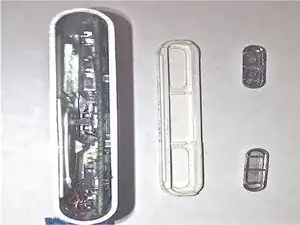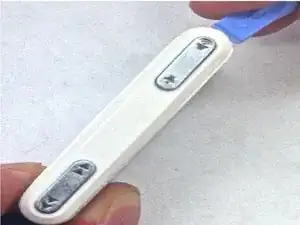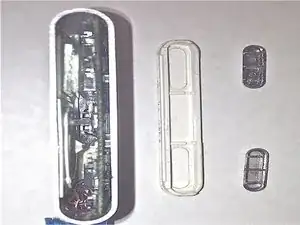Einleitung
A side panel is located on each side of the device. The right side panel, containing the button(s), controls the track being selected as well as the volume of the device. There are no prerequisites required for this guide.
- A plastic pry bar is necessary to remove the panel.
Werkzeuge
-
-
First, lodge the tip of the plastic iFixit opening tool into the top corner of the device.
-
Apply pressure upward with the Opening Tool (Öffnungswerkzeug). This should release the two panels away from each other.
-
-
-
Use your fingers to separate the right side panel from the device.
-
Turn the panel over so that the outer edge is facing downward.
-
Use your fingers to dislodge the buttons, and then set them aside for later.
-
Abschluss
To reassemble your device, follow these instructions in reverse order.