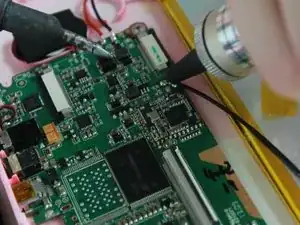Einleitung
Werkzeuge
-
-
Insert the plastic opening tool between the digitizer and the case.
-
Place the spudger in the gap created by the plastic opening tool to assist in separation.
-
-
-
Using the soldering iron, heat up the solder that is attaching the antenna to the motheboard.
-
-
-
Suck up the leftover solder using the desoldering pump.
-
Remove the wifi antenna from the motherboard.
-
-
-
Insert the plastic opening tool between the battery and case.
-
Apply leverage to break the glue that is attaching the battery to the case.
-
-
-
Continue breaking the glue along the perimeter of the battery until the battery can be removed.
-
-
-
Using the soldering iron, heat up the solder that is attaching the battery to the motheboard.
-
-
-
Suck up the leftover solder using the desoldering pump.
-
Remove the battery from the motherboard.
-
-
-
Using the screwdriver, remove the four 4mm by 1.5mm screws that are attaching the motherboard to the case.
-
To reassemble your device, follow these instructions in reverse order.