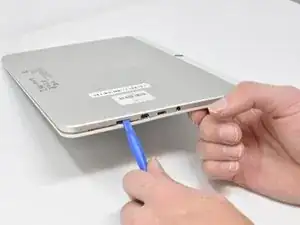Einleitung
The back panel is attached to the rest of the device by internal clips. In this guide you will separate these clips with the smallest plastic opening tool. This guide requires prying plastic pieces apart, please be gentle and use plastic tools.
Werkzeuge
-
-
Insert the smallest plastic opening tool into the SD card port. Gently pry until the back panel separates from the screen panel.
-
-
-
Slide the opening tool along the seam between the back panel and the screen panel, prying the panels apart as you move around the edges.
-
Abschluss
To reassemble your device, follow these instructions in reverse order.