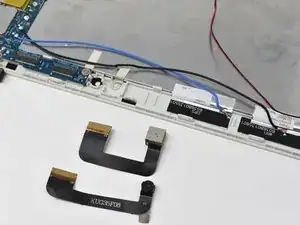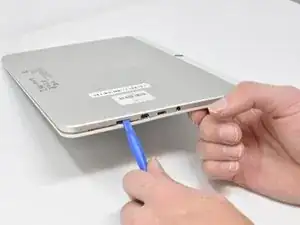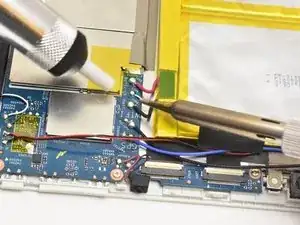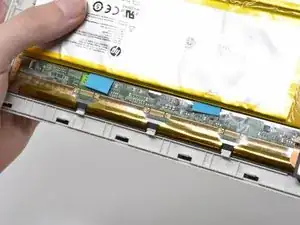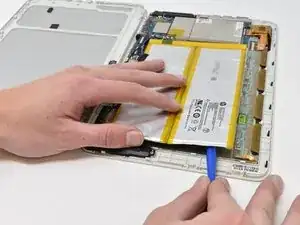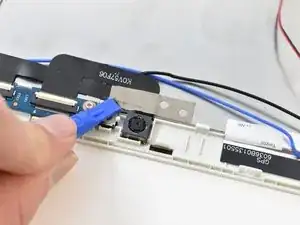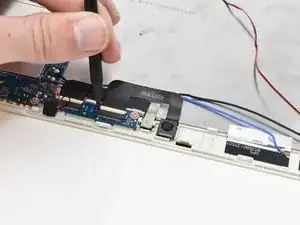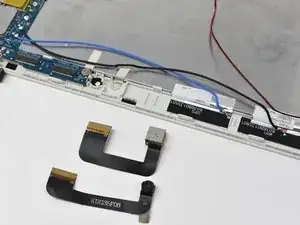Einleitung
The cameras are directly attached to the motherboard through web cam cables. In order to access those cables to remove the cameras, the battery must be removed first. This guide also requires unsoldering the battery connections from the motherboard.
Werkzeuge
-
-
Insert the smallest plastic opening tool into the SD card port. Gently pry until the back panel separates from the screen panel.
-
-
-
Slide the opening tool along the seam between the back panel and the screen panel, prying the panels apart as you move around the edges.
-
-
-
If the previous step is unsuccessful, wedge the smallest plastic opening tool between the adhesive and the metal display casing.
-
-
-
Disconnect the zero insertion force (ZIF) cable. Use the tip of the spudger or your fingernail to flip up the small white locking flap. Then, you can safely pull the cable out.
-
Repeat this process for the second connection port.
-
To reassemble your device, follow these instructions in reverse order.