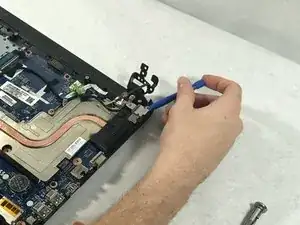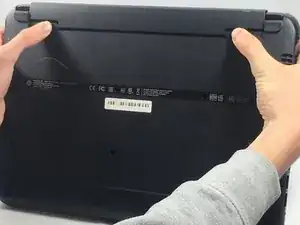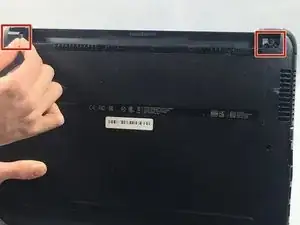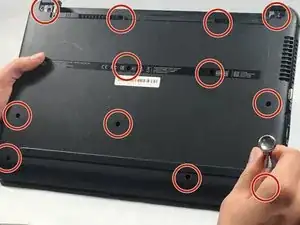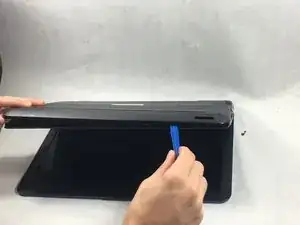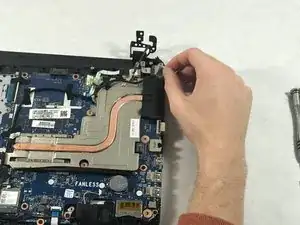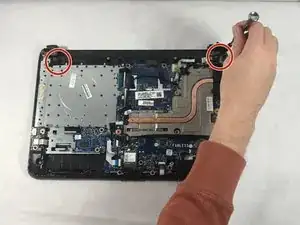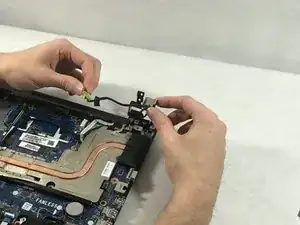Einleitung
If your computer won't charge and you have already ruled out a defunct charger, you can try replacing the power jack using these steps.
Werkzeuge
-
-
Remove the black tape near the power jack.
-
Remove the screws connecting monitor to the bottom of the computer.
-
Abschluss
To reassemble your device, follow these instructions in reverse order.