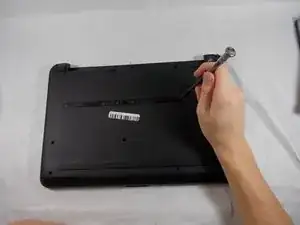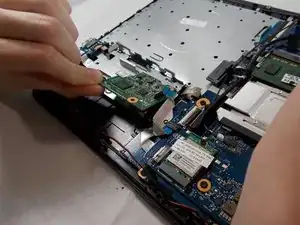Einleitung
Werkzeuge
-
-
Turn the laptop over to its bottom so that the backside is facing you.
-
Using your fingers, push the two locking tabs inwards to release the battery.
-
Remove the battery from the device.
-
-
-
After removing the battery with the laptop on its back, expose screws that are hidden under the rubber feet and the center label.
-
Using the Phillips #0 screwdriver, remove fourteen (14) 6 mm screws from the back panel.
-
Abschluss
To reassemble your device, follow these instructions in reverse order.