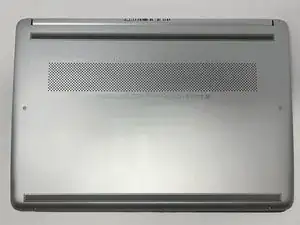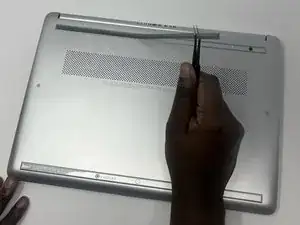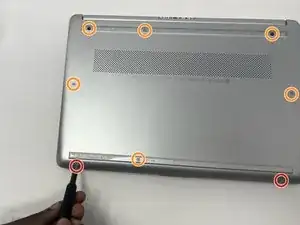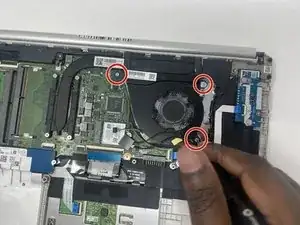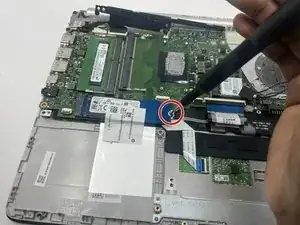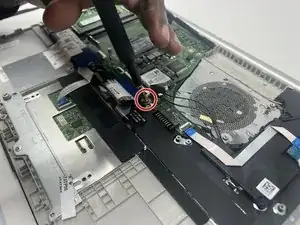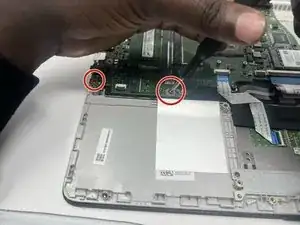Einleitung
In this guide, you will learn how to remove a HP 14-fq1025nr motherboard and replace it with a new one. The motherboard houses all of the computer's main components such as the CPU, RAM, and storage. A faulty motherboard may result in a completely dead system due to the components not being able to communicate properly with each other.
WARNING: The computer uses a lithium-ion battery which contains toxic substances/flammable substances. Handle with caution.
Werkzeuge
-
-
Remove the two 4 mm screws using a Phillips #0 screwdriver.
-
Remove the six remaining 6 mm screws located around the edges and underneath the feet using a Phillips #0 screwdriver.
-
-
-
Flip the laptop right-side up and slide an iFixit opening tool and/or Jimmy inside of the bottom cover seam to pry it open.
-
-
-
Remove the four gray 3 mm screws holding down the battery using a Phillips #0 screwdriver.
-
-
-
Remove the three silver screws (one 2 mm screw and two 4 mm screws) holding down the fan using a Phillips #0 screwdriver.
-
-
-
Remove the four gray 3 mm screws around the heat sink using a Phillips #0 screwdriver.
-
Remove the heat sink.
-
-
-
Remove the five 3 mm gray screws from around the motherboard using a Phillips #00 screwdriver.
-
To reassemble your device, follow these instructions in reverse order.