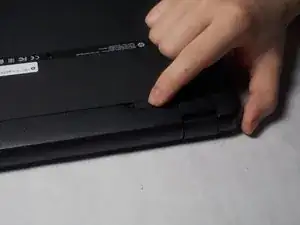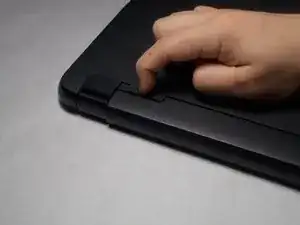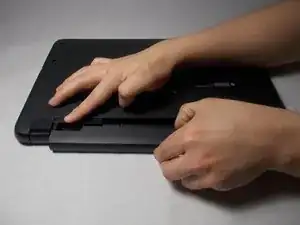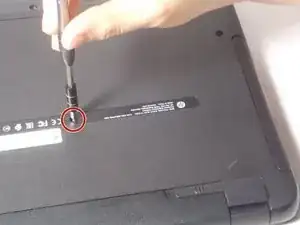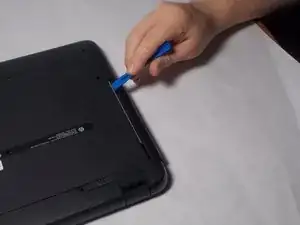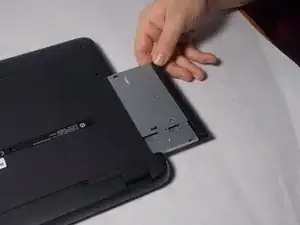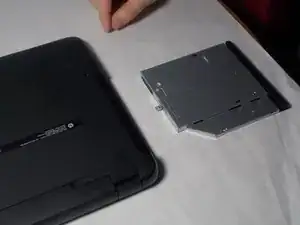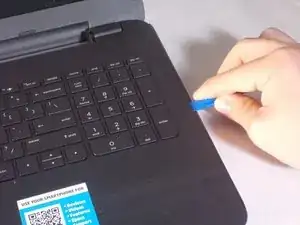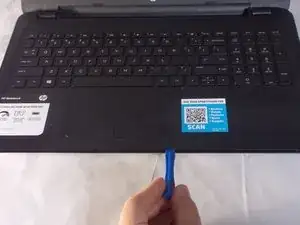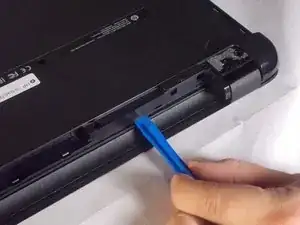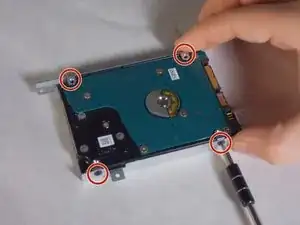Einleitung
This guide will detail the process of removing the Hard Disk Drive (HDD) from the laptop.
Werkzeuge
-
-
Unclip the two latches on the bottom of the laptop.
-
Slide the battery straight out while holding the clip open.
-
-
-
Using the Phillips #0 screwdriver, remove the 7.5mm screw from the underside of the plastic frame that holds the disc tray in place.
-
-
-
Remove the disk tray assembly by sliding it out from the side using the blue plastic opening tool.
-
-
-
Using a black nylon spudger, disconnect the black connector that attaches the hard drive to the motherboard
-
-
-
Using the Phillips #0 screwdriver, unscrew the three screws holding the hard drive down to the board.
-
To reassemble your device, follow these instructions in reverse order.
Ein Kommentar
Can you provide the HDD model number for replacement? Also the model number or description of a compatible HDD with higher capacity.
Thank You