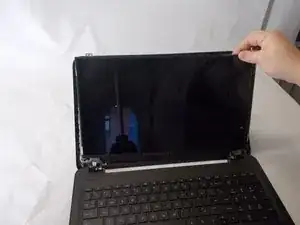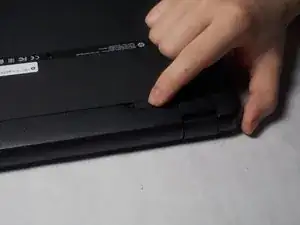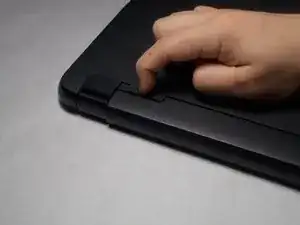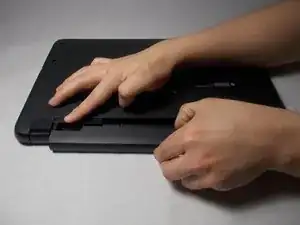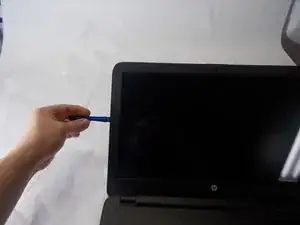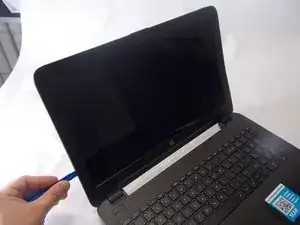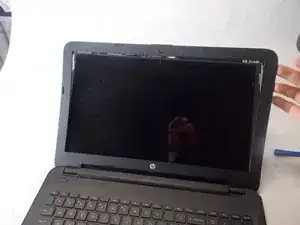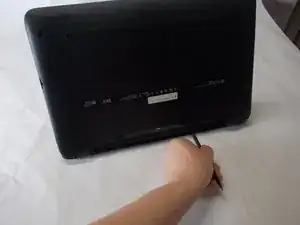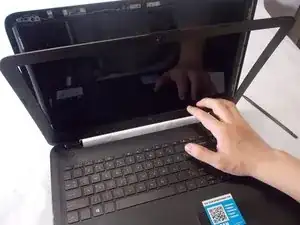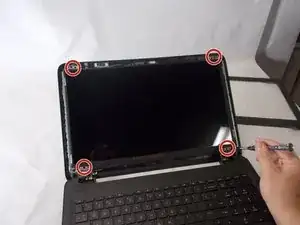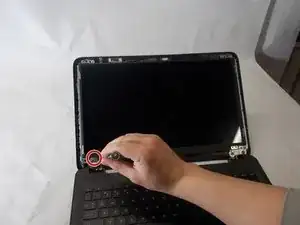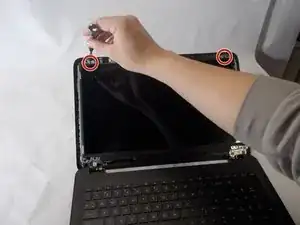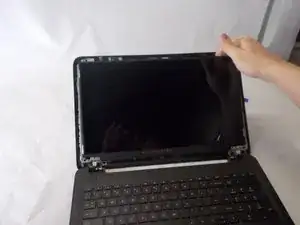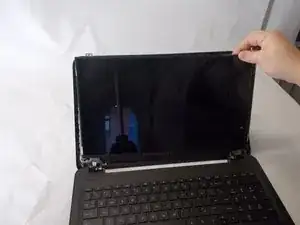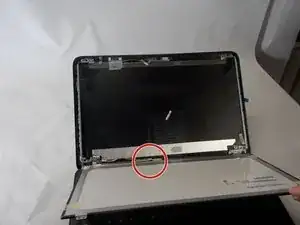Einleitung
This guide will detail the process of replacing the Touchscreen from the HP 15-BA078DX laptop.
Werkzeuge
-
-
Unclip the two latches on the bottom of the laptop.
-
Slide the battery straight out while holding the clip open.
-
-
-
Flip the laptop on its back.
-
Detach the bottom section of the screen frame from the laptop by using the black nylon spudger.
-
Abschluss
To reassemble your device, follow these instructions in reverse order.