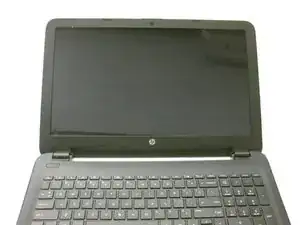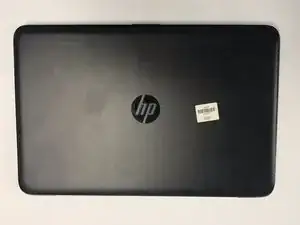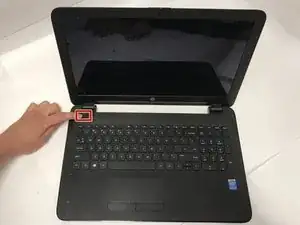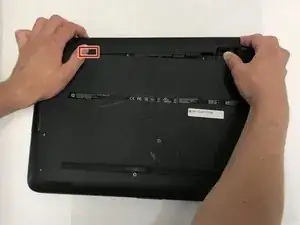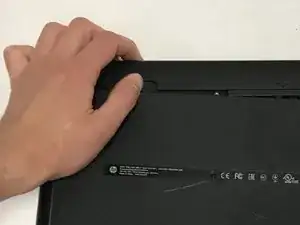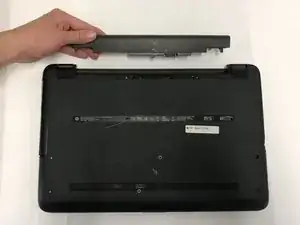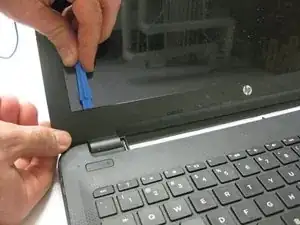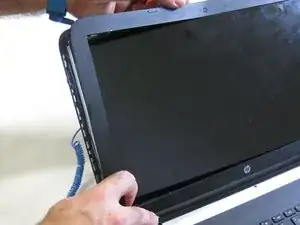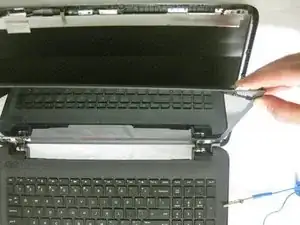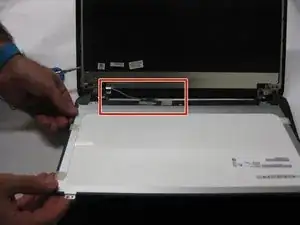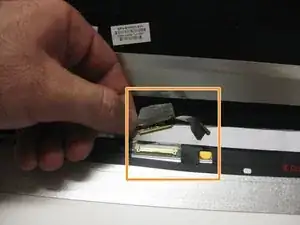Einleitung
Werkzeuge
-
-
Remove all external devices from the computer.
-
Remove the charging cord from the computer.
-
-
-
Push the right slider inwards.
-
Remove the battery out by pulling straight out and to the right.
-
-
-
With the screen facing you, use the plastic opening tool to remove the liner around the screen
-
-
-
Using a Phillips #000 screwdriver, remove all four 2mm screws in each corner of the screen.
-
-
-
With the screen faced down on the keyboard, remove the grounding tape adhered to the back of the screen.
-
Carefully remove the 36-pin plug, not to damage the grounding tape or the plug.
-
Abschluss
To reassemble your device, follow these instructions in reverse order.