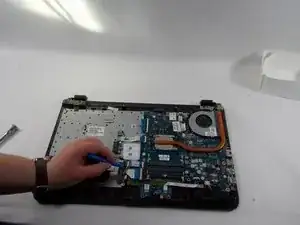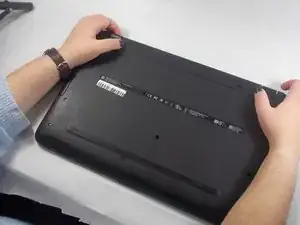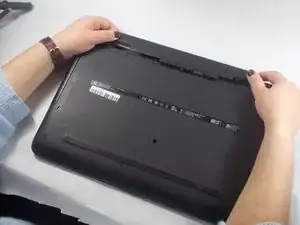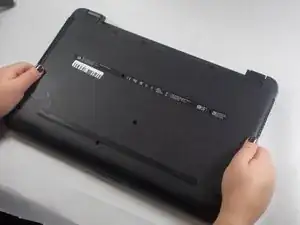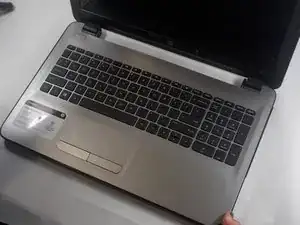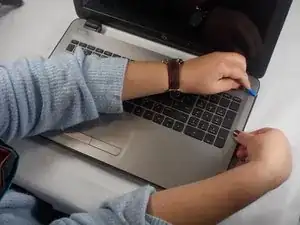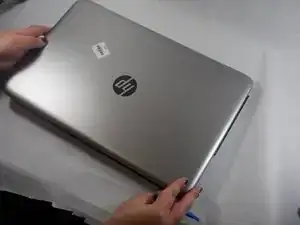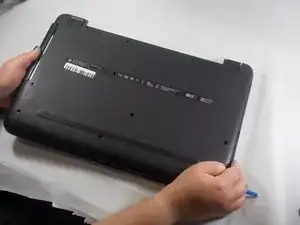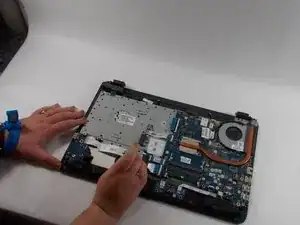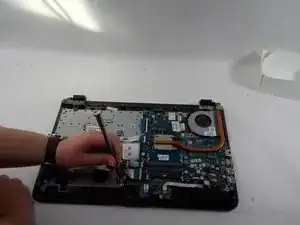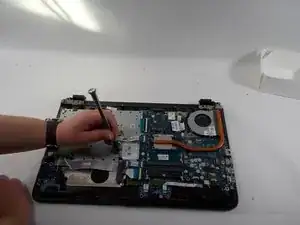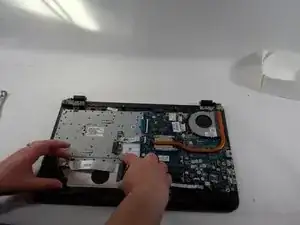Einleitung
This guide will show you how to replace the SATA drive on your HP 15-af123cl. if your computer isn’t booting, at all, or if you computer shows you have corrupted memory in your drive it is time to replace your sata drive.
make sure you are using ESD tools, and a ESD-band you do not want to be damaging any of your components static electricity.
make sure to back-up all the data on your drive as you are replacing it, if you do not, you will lose anything not backup to a cloud or other form of storage
make sure to turn off the computer completely and disconnect the charging cable or any other external power source.
Werkzeuge
-
-
Push the slider with a battery symbol to the left to push the battery out slightly.
-
Pull the battery out fully now that it is released.
-
-
-
Turn the laptop over and open the lid.
-
Use an opening tool to pry the bottom cover from the body of the laptop.
-
-
-
Close and turn over the laptop again.
-
Pull the back cover up to remove it from the laptop.
-
-
-
Remove the screws from the brackets around the hard drive using a Phillips #00 screwdriver.
-
To reassemble your device, follow these instructions in reverse order.