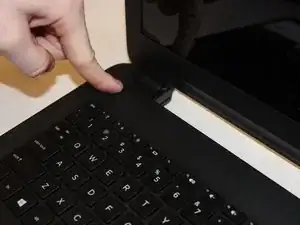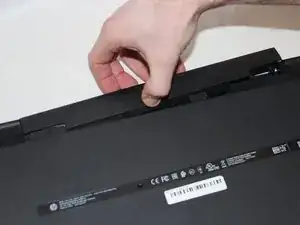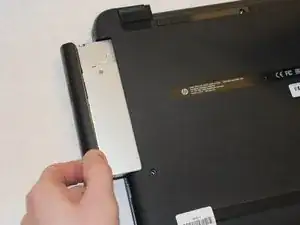Einleitung
This guide will show you how to easily replace your optical drive.
Werkzeuge
-
-
With the device turned upside down, use your index fingers to push the battery latches in towards each other.
-
-
-
Close the laptop and lay it down with the bottom facing up.
-
Using a size #00 Phillips screw drive remove the screw holding in the optical drive.
-
Abschluss
To reassemble your device, follow these instructions in reverse order.