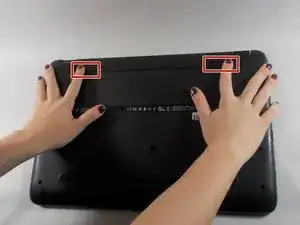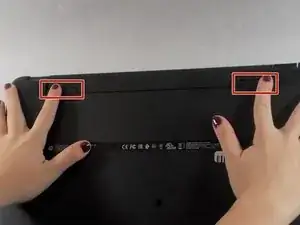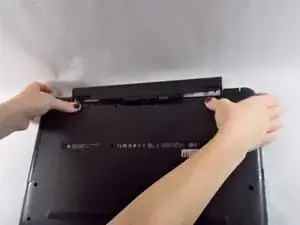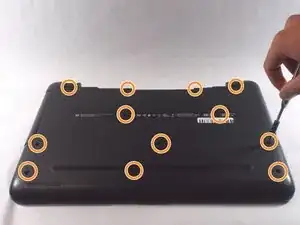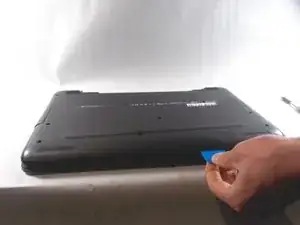Einleitung
This guide will show you how to replace the speakers in the HP 15-ay078nr laptop. The speakers produce sound from your device. This is useful for video meetings, watching movies, listening to a podcast, or notifications such as receiving an email. If no sound is playing, first unplug all external connections to make sure the sound isn’t being rerouted elsewhere. If there is still no sound, see if your speakers need to be replaced here.
Before you begin, make sure nothing is obstructing the speakers that may be blocking sound from going through. Once it is determined that the speakers should be replaced, power off the device prior to beginning the replacement.
Werkzeuge
-
-
Orient the laptop so that the underside is facing up.
-
Rotate the device so that the CD slot is in the upper left corner.
-
-
-
Using your fingers, push each battery latch simultaneously towards the middle.
-
Remove the battery from the laptop.
-
-
-
Pull off the two rubber feet on the underside of the device.
-
Remove the twelve 9.5 mm screws from the underside of the device using a Phillips #2 screwdriver.
-
-
-
Slide an opening pick around the edges between the back panel and the rest of the device to release the plastic retention clips that hold the panel in place.
-
To reassemble your device, follow these instructions in reverse order.