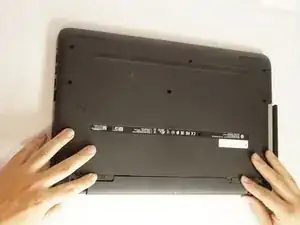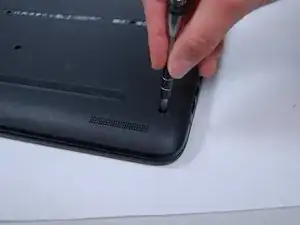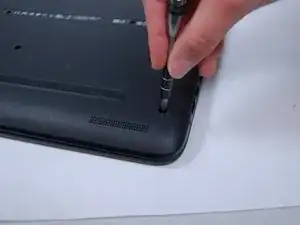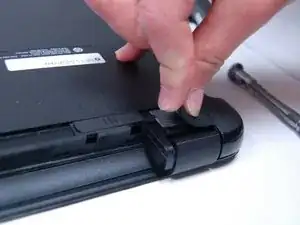Einleitung
Follow this guide to remove the back cover on HP 15-ba0709dx laptop. This guide is a prerequisite to practically every repair and replacement that this laptop requires.
Werkzeuge
-
-
Flip the device over and locate the battery compartment.
-
Slide the battery release latch on the left and right side until the battery is detached from its slot.
-
A noticeable pop will be heard when the battery is fully released.
-
-
-
Locate the screws about 1 inch from the battery release tabs and use a Phillips Head Screwdriver to remove these screws.
-
-
-
Locate the rubber friction pads on the top corners of the laptop. Pry the pads from the laptop and place them off to the side
-
Removing the friction pads will reveal two more anchoring screws.
-
To reassemble your device, follow these instructions in reverse order.
2 Kommentare
Make sure to use a very thin shim, but strong enough to pry.
thanks- also worked for 15-ba053nr