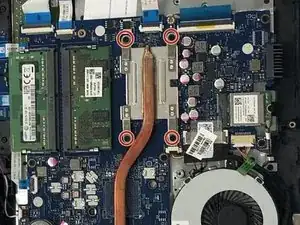Einleitung
If your device is heating up more than normal, consider following this guide to replace the heat sink in your device.
Werkzeuge
-
-
Remove battery
-
Remove the 12 visible screws from the back including 4 underneath rubber feet
-
Remove CD drive
-
-
-
Remove the backplate
-
Remove the 4 screws from the silver plate holding the heat sink onto the CPU
-
Remove the Heatsink from the CPU
-
-
-
Place a small bead of thermal paste on the CPU and place the new heatsink in place pressing it down
-
Tighten screws on heatsink and reassemble the computer
-
Abschluss
To reassemble your device, follow these instructions in reverse order.