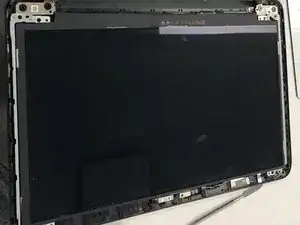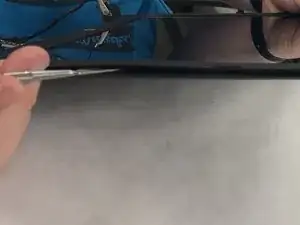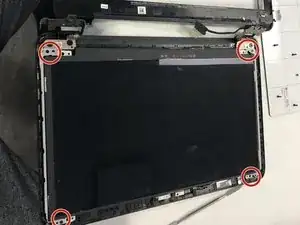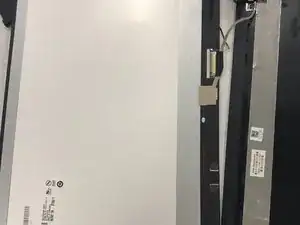Einleitung
-
-
Remove the battery
-
Remove the 12 screws from the back plate including 4 screws underneath rubber feet.
-
Remove the backplate
-
-
-
Unplug webcam and WiFi cables (remove sticker from cable and pull horizontally)
-
Remove the screw for the fan and lift out of the way
-
Remove all screws from the hinges and lift them off of the Motherboard plate
-
-
-
Remove Screen from keyboard and motherboard tray
-
Using a flat tool separate the bezel from the screen housing
-
-
-
Remove the cable connected to the screen and replace with a new screen
-
Follow assembly in reverse
-
Abschluss
To reassemble your device, follow these instructions in reverse order.