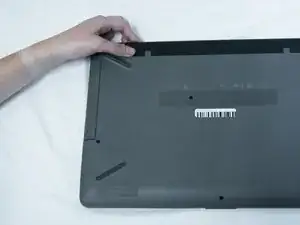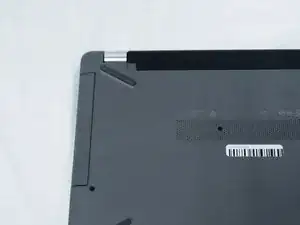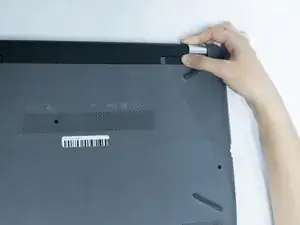Einleitung
Here is a step by step way to remove and replace your battery for the HP 15-bs168cl. Please make sure that you have tested the battery following the instructions listed here.
If your battery fails the tests and needs to be replaced, you are able to purchase a new battery and replace it following this guide.
Werkzeuge
Abschluss
To reassemble your device, follow these instructions in reverse order.